During the holiday season, our Contact Centre will be available from 8:00am to 5:00pm ET on December 24th and 31st. We will be closed on December 25–26th and January 1st, 2026.
Oaken Digital is available for all your self-service needs.
During the holiday season, our Contact Centre will be available from 8:00am to 5:00pm ET on December 24th and 31st. We will be closed on December 25–26th and January 1st, 2026.
Oaken Digital is available for all your self-service needs.
How can we help you?
Documents and statements
About viewing and managing document preferences
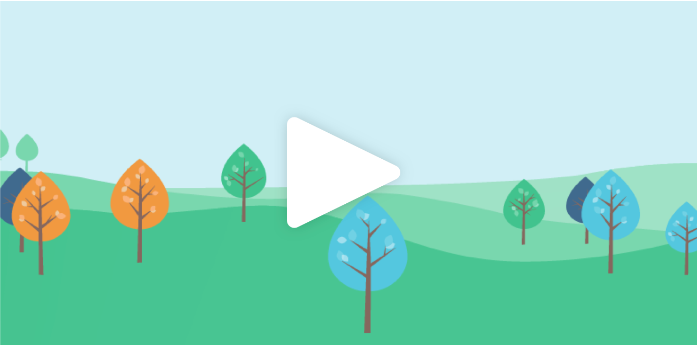
View documents
Yes, you can find your annual portfolio statements, tax slips, GIC confirmations, registered and non-registered savings account statements in Oaken Digital.
Your document history is available to view and export for a certain period.
GIC confirmations and savings account statements will be available in Oaken Digital for active accounts. For savings account statements, annual portfolio statements and annual tax slips, you can view and download these documents for up to 7 years.
On desktop and mobile browser 🖥
1) Navigate to "Digital Documents" in the main menu, select "View documents".
2) Click the filter button and select a "Document type" from the dropdown list. Depending on the document type, other search criteria may be required, then click the "Search" button.
3) Clicking on a document name from the search results will automatically download the document to your device.
On app 📱
1) Select "More" in the bottom navigation bar. Select "View documents".
2) Tap on the filter button and select a "Document type" from the dropdown list. Depending on the document type, other search criteria may be required, then select the "Apply filters" button.
3) Choose a statement name on the list to automatically download the statement to your device.
For your convenience, tax slips and portfolio statements can be found in Oaken Digital. Simply sign in from your desktop or mobile browser and find "Digital Documents" in the main menu, then select "View documents". Select “Annual portfolio statements” or “Annual tax documents” from the “Document type” dropdown, then click on the "Search" button.
After you select and view the document you want, you can download and print it.
If you haven’t enrolled in Oaken Digital, click here to enroll now.
Your annual portfolio statements and tax slips will be delivered electronically to you through Oaken Digital, our secure digital portal, between late January to late March each year. The schedule for the distribution of these documents will be posted on the Oaken Financial website's Oaken news page in January each year.
We recommend that you subscribe to document notifications in Oaken Digital, so that you’ll receive an alert when your documents are ready for viewing.
Your monthly registered and non-registered savings account statements can be found by logging into Oaken Digital. Simply sign in from your desktop or mobile browser and find "Digital Documents" in the main menu, then click on "View documents". Select “Savings account statements” from the “Document type” dropdown list, then click on the "Search" button.
After you select and view the statement you want, you can download and print it.
Electronic savings account statements are available monthly for registered and non-registered savings accounts.
Document delivery
On desktop and mobile browser 🖥
1) Navigate to "Digital Documents" in the main menu, select "Document delivery".
2) View the document type and un-check the checkbox under the "Paper" column.
3) Click "Save preferences" to update.
On app 📱
1) Select "More" in the bottom navigation bar. Select "Document delivery".
2) Tap on an item in the document list and un-check the "Paper" checkbox.
3) Tap "Save preferences" to update.
Have additional questions?
Call us at 1-855-OAKEN-22 (625-3622). Oaken representatives are available Monday to Friday, 8:00am to 8:00pm EST and Saturday 9:00am – 5:00pm EST. If you call outside our regular office hours, leave a message and we’ll call you back on the next business day. You can also email us service@oaken.com, send us a secure message in Oaken Digital.
1 Year
18 Month
2 Year
1 Y
18 M
2 Y
GIC

Commercial applications can be downloaded here and mailed to us.
Or if you prefer to make an appointment to apply in person, you can do so by viewing our Oaken store locations. For more information, please email service@oaken.com or call 1-855-OAKEN-22 (625-3622) from Monday to Friday 8:00AM to 8:00PM EST and Saturday from 9:00AM to 5:00pm EST.
